
25 Mar Let’s Look at Intuit’s New Offering – Intuit Enterprise Suite and how it compares to QuickBooks Online Advanced
Intuit has introduced a powerful new solution—Intuit Enterprise Suite—designed for businesses that need more than QuickBooks Online Advanced but don’t want the complexity of a full ERP system. This cloud-based suite offers enterprise-level functionality while maintaining the flexibility and ease of use that Intuit products are known for. But how does it compare to QuickBooks Online Advanced?
Key Differences Between Intuit Enterprise Suite and QuickBooks Online Advanced
1. Cloud Accessibility & Scalability
- Intuit Enterprise Suite: Fully cloud-based with enterprise-grade security and scalability for businesses with complex needs.
- QuickBooks Online Advanced: Cloud-based but primarily optimized for mid-sized businesses without extensive multi-entity or automation needs.
2. Multi-Entity Financial Management
- Intuit Enterprise Suite: Seamlessly manages multiple business entities within a single platform, allowing for consolidated reporting and financial oversight. It also enables intercompany transactions, ensuring that when one entity transacts with another, both records update simultaneously.
- Multi-entity accounting is a powerful new feature in Intuit Enterprise Suite, designed specifically for organizations with multiple legal entities. Multi-entity accounting lets finance teams manage the complex needs of their many companies in a single, user-friendly platform.
- Intercompany journal entries (ICJE)streamline the recording of debits and credits between entities.
- Automatic eliminations remove the effects of intercompany transactions, avoiding double-counting and ensuring compliance.
- Consolidated multi-entity financial reporting provides a comprehensive view of all entities through Spreadsheet Sync.
- The multi-entity dashboard offers a centralized view of all companies within the group, including key performance indicators (KPIs), entity management, and access points to all multi-entity-related features.
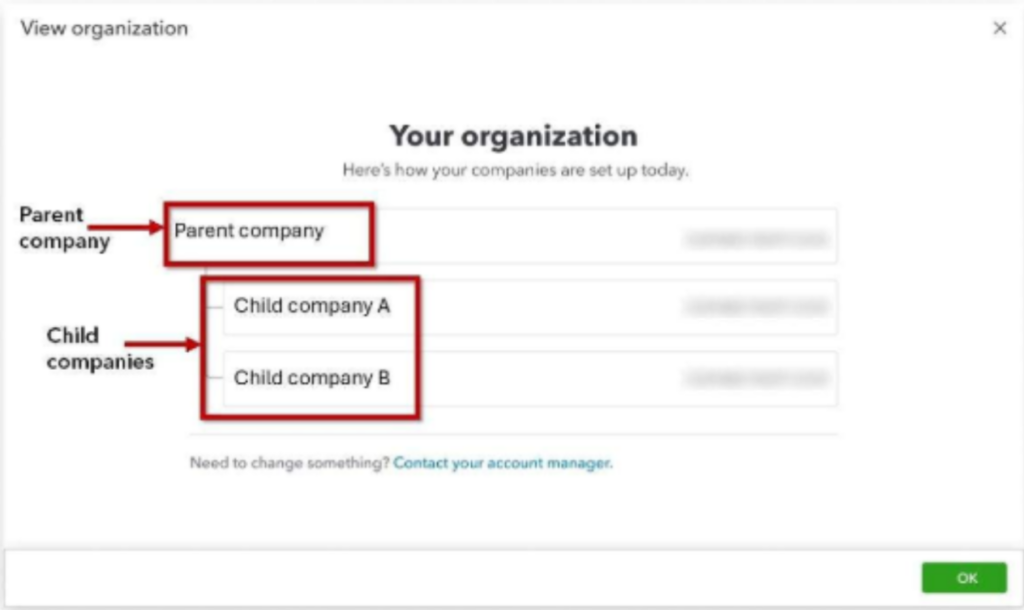
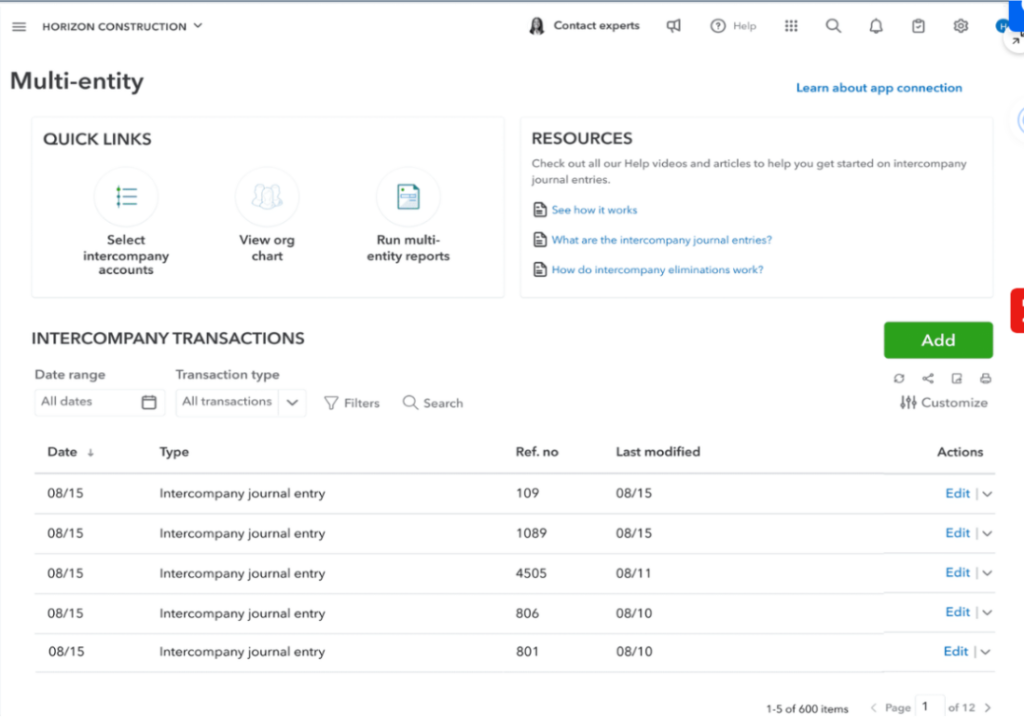
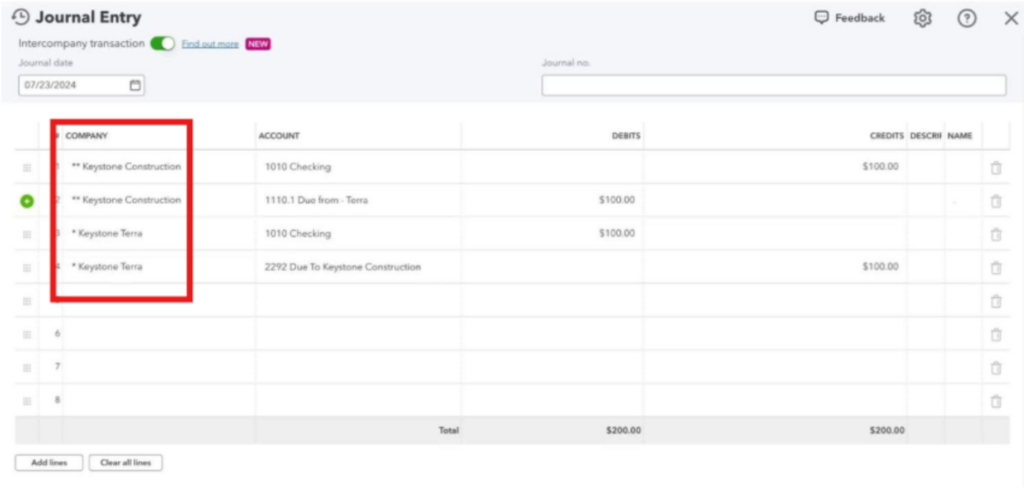
As Noted Above, a new column for Entity is added so one journal entry can apply against multiple Entities!
- QuickBooks Online Advanced: Does not support multi-entity management natively; users must rely on third-party integrations or manual consolidation.
3. Custom Workflows & Automation
- Intuit Enterprise Suite: Advanced automation, AI-driven workflows, and customization capabilities.
- QuickBooks Online Advanced: Offers workflow automation but with limitations on complex business processes.
4. Enterprise-Level Reporting & Analytics
- Intuit Enterprise Suite: Provides sophisticated, real-time analytics, deeper financial insights, and custom dashboards. Additionally, it features enhanced reporting with more dimensions (classes), allowing for a more granular view of financial data across different business units, projects, or locations.
- Dimensions is the #1 reason why customers switch to competitors. Intuit Enterprise Suite now includes a customizable dimensions hub, allowing users to define dimensions that enhance financial categorization, speed up reporting, and improve analysis with greater detail.
- Enhanced Tracking: Allows for up to 20 dimensions with unlimited values, enabling detailed categorization of transactions across entities for granular analysis and reporting.
- Multi-Dimensional Reporting: Enables the creation of reports that analyze financial data across multiple dimensions (e.g., entity, class, location, department), providing a comprehensive understanding of performance and profitability.
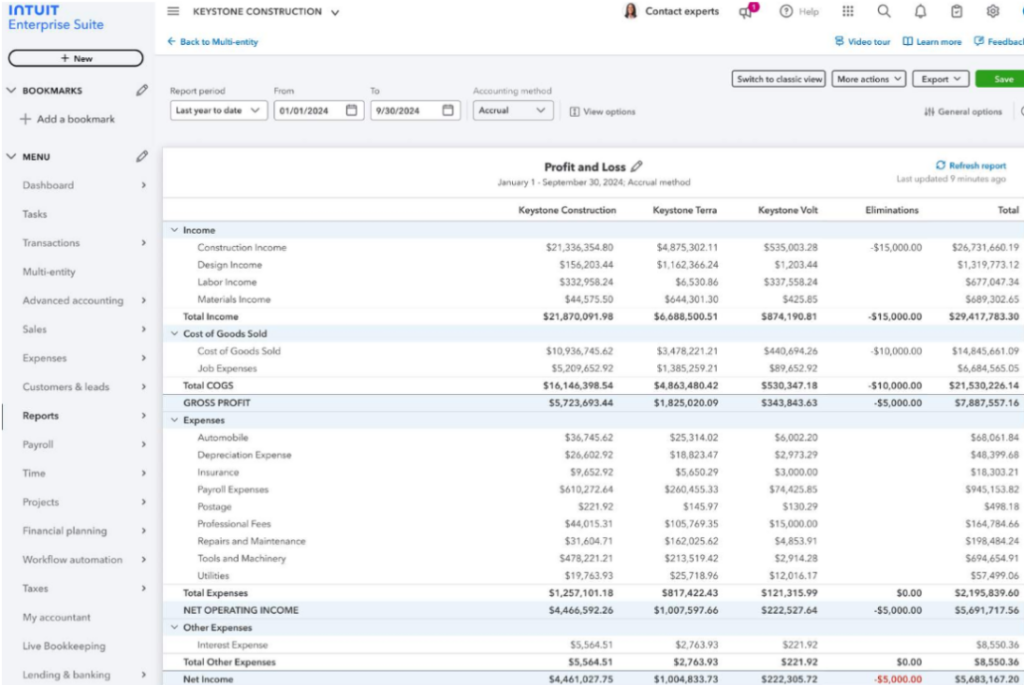
- Unlimited Hierarchy in Reporting: Businesses can create reports with deep, nested structures for better insights into financial performance and more informed decision-making.
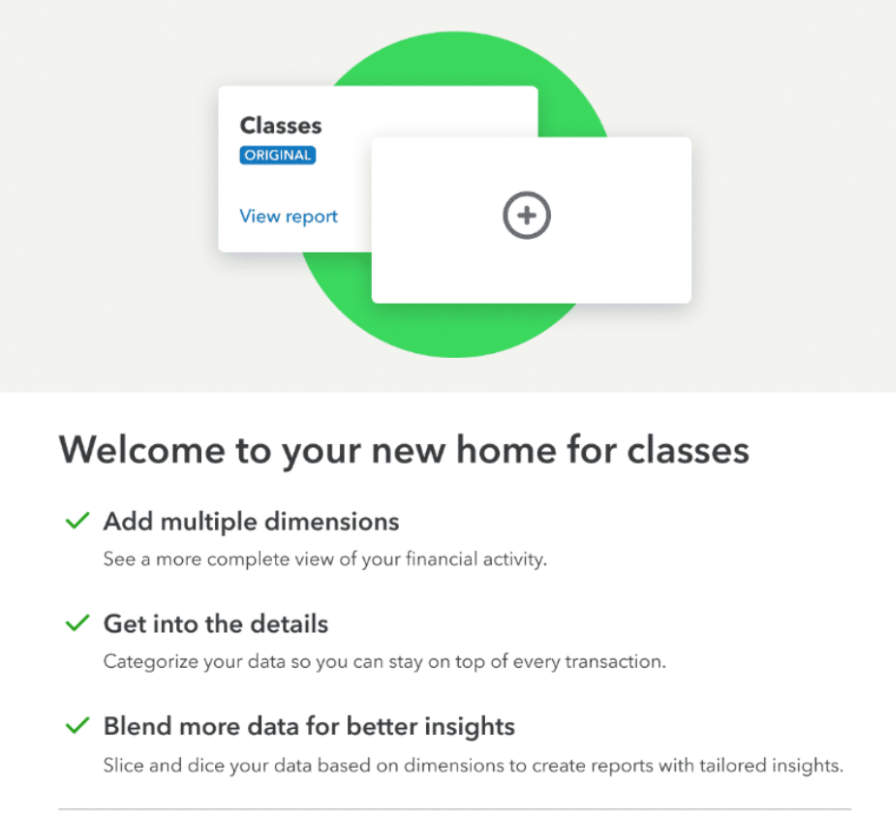
Here is what it looks like in setting up these Dimensions (5 shown below, each would have a drop down selection):
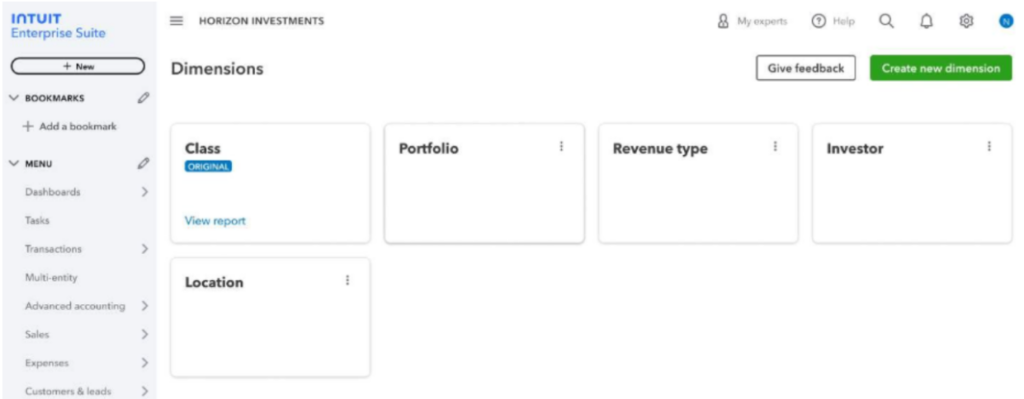
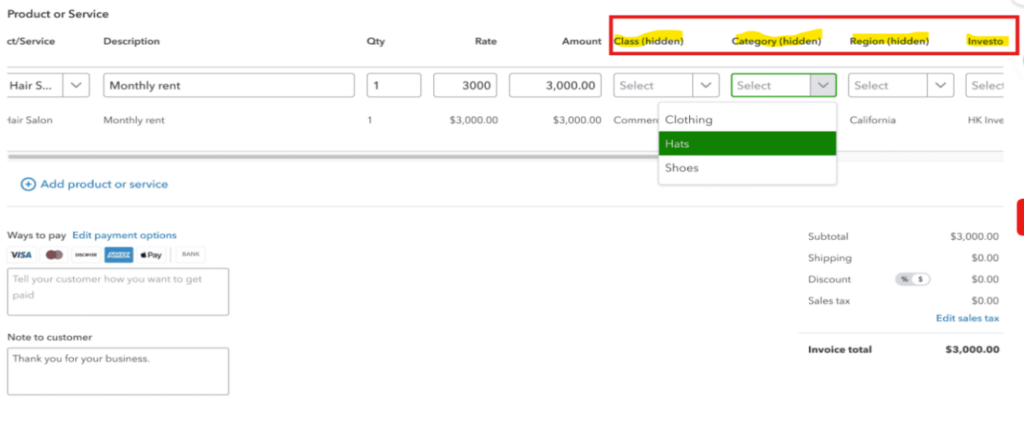
Example above shows not only “class” but three other “dimensions” – Category, Region and Investor. These extra dimensions can be used on other transactions such as bills and expenses and be used in reporting to filter your reports.
- QuickBooks Online Advanced**: Offers strong reporting but lacks the advanced analytics and real-time forecasting available in Enterprise Suite.
5. Project Management & Invoicing
- Intuit Enterprise Suite: Expands on project tracking with enhanced capabilities, making it an excellent choice for businesses managing complex projects. Key features include:
- Advanced Project Management: Features such as change order management, task management per project, task assignment, task prioritization and notifications, and files management enhance communication and project profitability.
- Project Accounting: Tracks and manages project expenses and allocations, including billable and nonbillable tracking.
- AI-Generated Project 360-Degree Insights: Auto-generated dynamic analysis helps manage project profitability.
- Project-Based Reporting and Dashboard Personalization: Customizable dashboards track key KPIs, with robust reports including committed cost, project cost details, project status, unpaid bills, and more, all grouped by project, vendor, customer, class, and custom dimensions.
- Connected Workflows and Automation: Workflow automations ensure that projects are communicated to the correct people, and reminders are sent out appropriately.
- Milestone-Based Invoicing: Allows businesses to bill clients based on project milestones, ensuring better cash flow management and revenue recognition.
- Advanced Cost Tracking: Provides real-time insights into project expenses, helping teams stay on budget and manage profitability.
- Integrated Time & Expense Management: Links time tracking and expenses directly to projects, improving billing accuracy.
- Automated Budget vs. Actual Reporting: Enables businesses to compare project budgets with actual costs, allowing for proactive adjustments.
- Multi-Project Dashboard: Offers a centralized view of all active projects, helping teams track progress, profitability, and invoicing status.
- Additional Reports Exclusive to Intuit Enterprise Suite:
- Open Balances by Customer and Project
- Project Costs by Vendor and Project
- Committed Costs by Project
- Project Costs Detail
- Project Status
- Time by Employee and Project
- Profit and Loss by Project
- Unallocated Amounts to Projects
- Cost to Complete by Project
- Change Order Report
- Estimates vs Actual Income for All Projects (Chart/Graph)
- Actual Income vs Cost for All Projects (Chart/Graph)
- Project Progress for All Projects (Chart/Graph)
- Estimates vs Actual Cost for All Projects (Chart/Graph)
- Time Cost Hours for All Projects (Chart/Graph)
- QuickBooks Online Advanced: Provides project tracking and invoicing but lacks milestone-based billing and deeper cost-tracking functionalities available in Intuit Enterprise Suite.
6. Integration & API Flexibility
- Intuit Enterprise Suite: Supports broader integrations with business software, allowing seamless connections to CRM, ERP, and payment solutions.
- QuickBooks Online Advanced: Integrates with many third-party apps but has more limited API flexibility.
7. User Roles & Permissions
- Intuit Enterprise Suite: Offers enterprise-level user roles with granular permissions for financial control.
- Role-based access control (RBAC) is a critical component of Intuit’s platform, providing businesses with a secure and efficient way to control user access to data and features as they scale.
- While both Intuit Enterprise Suite and QuickBooks Online Advanced offer advanced role-based access, Intuit Enterprise Suite allows for broader role-based access management, improving efficiency and streamlining delegation.
- QuickBooks Online Advanced: Provides role-based access control but with fewer customization options compared to Intuit Enterprise Suite.
8. Other Features that set Intuit Enterprise Suite apart from other QuickBooks Products
- Collaborative Budgeting with an approval process.
- Financial Planning and Analysis with AI tools for predicting revenue and expenses.
- Business Performance and KPI Monitoring.
- Bundling with Mailchimp for Marketing.
- Fixed Asset tracking with depreciation.
- Revenue Recognition features.
- Specialized support for Intuit Enterprise Suite Customers
Which One is Right for You?
If your business is growing rapidly, requires multi-entity management, or needs more sophisticated financial reporting, Intuit Enterprise Suite may be the better fit. However, if you are a mid-sized business looking for an affordable and powerful cloud accounting solution, QuickBooks Online Advanced may still meet your needs.
Want to explore your options? Reach out today for a consultation!

























