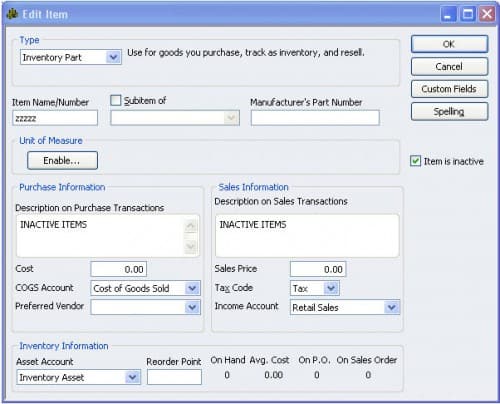
25 Sep QuickBooks Enterprise Inactive Inventory Work-Around
QuickBooks does not allow you to take the inactive items off the inventory adjustment report because some inactive items (in any company) will have inventory on hand that you need to count for the valuation to be accurate. You can also adjust them to zero if you are going to stop counting them because they are never going to be sold again. BUT they will still show up in the adjustment report.
If there are no transactions, you can delete the inactive items. But if there are transactions for the item, you cannot. QB does not allow deleting of multiple items at once, it must be one at a time which could be a pain depending on how many you have to delete.
*For items that have been used in transactions, here is a suggestion for making those items less bothersome on the adjustment report::
Create a new item to be used as a parent item for all your inactive items.
Then drag all your inactive items under it, this makes them sub-items of the new item.
This will keep them all together as a group in your report and should make it easier to work with.

























