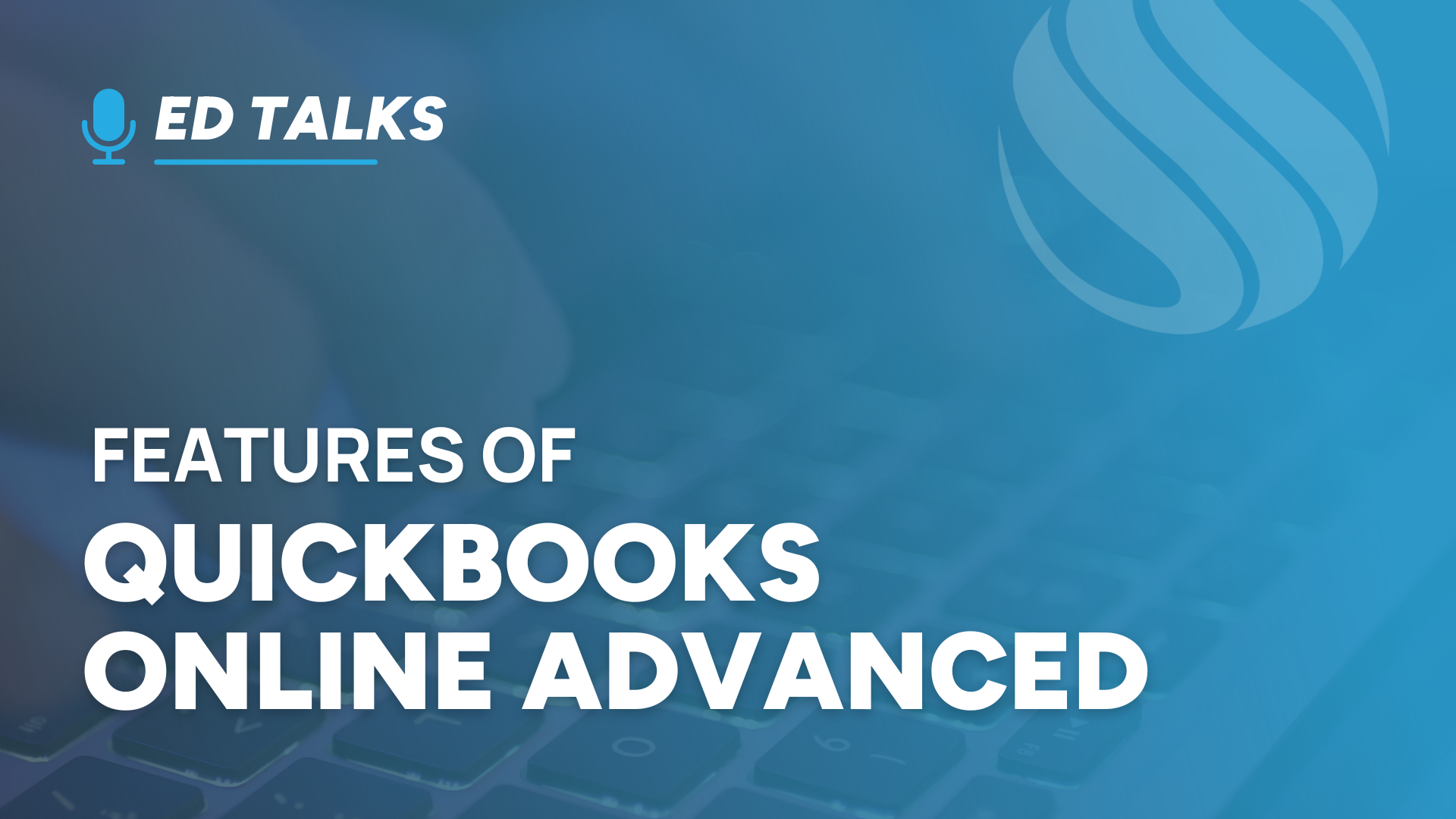
29 Jul Ed Talks: Features of QuickBooks Online Advanced
Intuit offers several “editions” of their cloud accounting product, QuickBooks Online (QBO). These editions are Solopreneur, Simple Start, Essentials, Plus, and Advanced. The difference between editions lies in the features and functionality, number of users, number of delivered reports, and subscription price.
Here’s a quick look at the differences:
| Feature | Simple Start | Essentials | Plus | Advanced |
| # Users | 1 | 3 | 5 | 25 |
| # Accountant seats | 1 | 2 | 2 | 3 |
| Reports | General | Enhanced | Comprehensive | Powerful |
| Monthly Cost | $30 | $60 | $90 | $200 |
This article focuses on the unique features only available in QBO Advanced. Characteristics of the QBO Advanced target market are:
- Mid-market businesses that are larger and more complex than typical small businesses.
- These businesses often have 10 to 100 employees and require more robust accounting features.
- Their users tend to spend more time in QBO and have more data or total transaction lines compared to smaller businesses.
These premium features found only in QBO Advanced are designed to provide deeper insights, custom workflows, and enhanced collaboration:
- Batch Transactions: Accelerate invoicing and expense management by entering and editing multiple transactions at once.
- Custom Report Builder: Create dynamic, presentation-ready reports tailored to your business needs.
- Customizable Dashboards: Enhanced dashboards for better tracking of financial performance.
- Custom Roles: More robust control over data access with customizable user permissions.
- Automated Workflows: Enhanced automation capabilities to streamline business operations. QBO Advanced has dozens of sample templates with great ideas to get you started.
- Task Manager: Keep track of tasks and deadlines within QuickBooks.
- Enhanced Custom Fields: More options for data entry and tracking specific to your business requirements.
- Premium Support with QuickBooks Priority Circle: Get prioritized customer support for quicker resolution of issues.
- Online Back-Up and Restore: Safeguard your financial data with built-in online backup and easy restoration options.
- Integration with Google Sheets: Seamlessly sync data with Google Sheets for added reporting and analysis.
- Fixed Asset List: Track assets with a useful life of greater than one year and automatically post depreciation entries.
- Revenue Recognition: For accrual-based record keeping, record the receipt of revenue that is to be deferred when collected and recognized over time as it is earned.
- Multi-company Reporting: Easily download financial reports from multiple companies to Excel with spreadsheet sync for consolidated reporting.
- Unlimited Chart of Accounts Entries: No cap on the number of chart of accounts entries, allowing for comprehensive financial tracking. QBO Plus is limited to 250 accounts.
- Unlimited Tracked Classes and Locations: Track an unlimited number of classes and locations for detailed reporting. To compare, QBO Plus is limited to 40 class and locations.
These features are aimed at businesses with more complex needs and offer a higher level of customization and control compared to the standard versions of QBO. If you’re looking to upgrade or want to learn more, contact Siegel Solutions for more information or a demonstration of the software.























