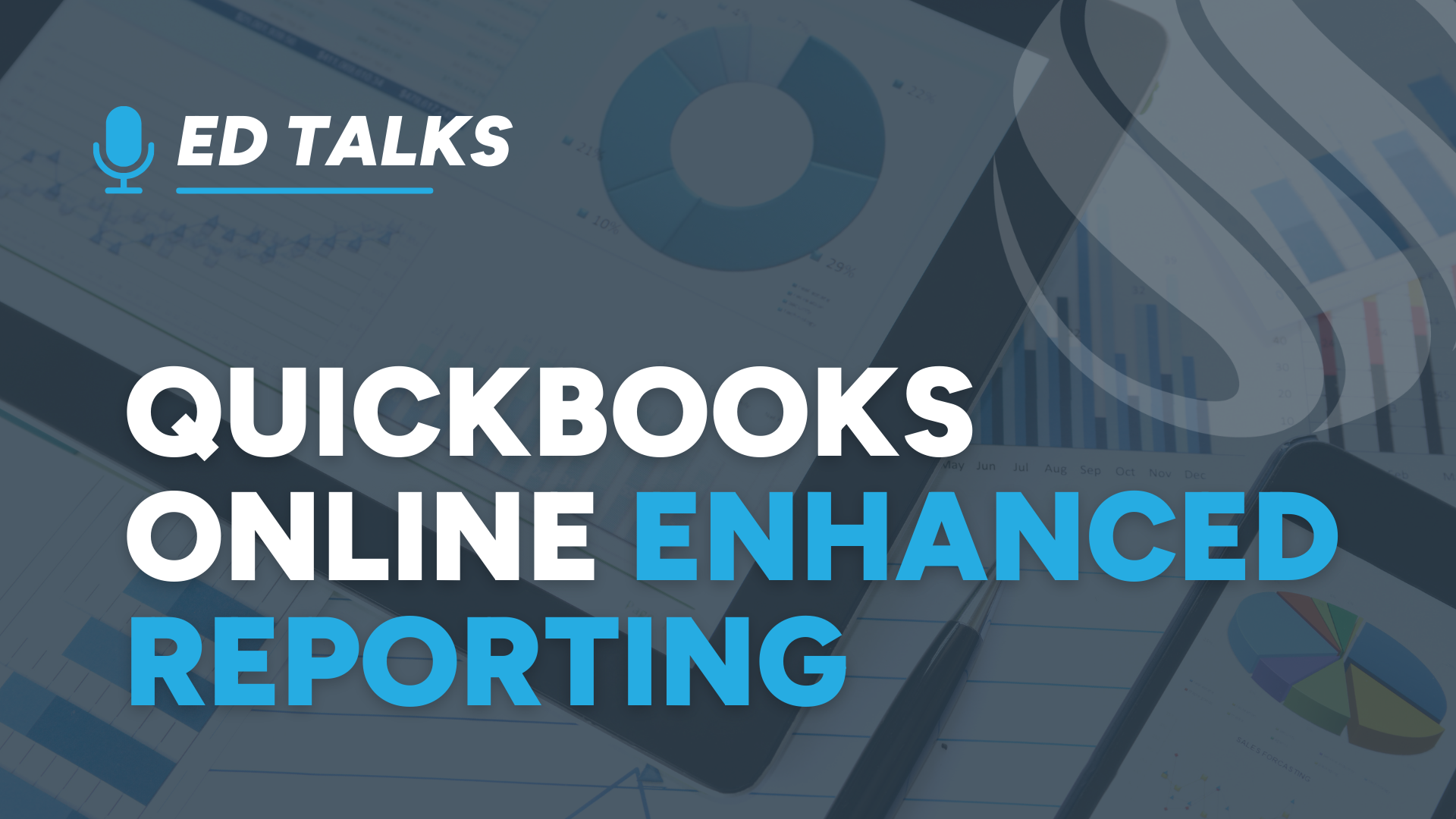
24 Sep Ed Talks: QBO Enhanced Reporting
QuickBooks Online (QBO) has three general “editions”: QBO Essentials, QBO Plus, and QBO Advanced. In a prior issue of Ed Talks, I discussed some of the features unique to QBO Advanced. In this month’s edition, I will focus on the “enhanced reporting” features found only in QBO Advanced.
QBO Advanced is primarily targeted at mid-market businesses. These are typically businesses that have outgrown the capabilities of QBO Essentials or QBO Plus, but don’t yet need the complexity of enterprise-level software. Here are some key characteristics of the QBO Advanced target market:
1. Business Size of generally 10 to 100 employees.
2. Annual Revenues range from $1 million to $20 million.
3. Businesses with Complex Needs that require more advanced features such as customizable reporting, advanced automation, and multi-user access (up to 25 users).
4. Various Industries, including professional services, retail, and manufacturing, that need robust financial management and reporting tools.
QBO Advanced provides these businesses with the tools they need to manage their finances more efficiently and gain deeper insights into their operations.
The enhanced reporting experience in QuickBooks Online Advanced offers several powerful features. Here are some key highlights:
1. Customizable Reports: You can create reports from scratch, choosing from hundreds of column headers and data points to display exactly what you need. You are no longer locked into basic customizations from the built-in reports.
2. Visualization Options: Toggle between Table View and Chart View to better visualize your data. The graphic representation of Chart View makes large amounts of data so much easier to analyze at a glance.
For example, Table View (a traditional report) presents a blob of numbers:

Clicking on “Chart View” presents a visualization of the same data that is easier to digest:

3. Interactive Elements: Easily convert reports into charts and pivot tables. The pivot table view is so much more powerful than merely adding a column display as was done in the Classic view. For the same report as above using the pivot table option summarizes the data in a way that lends itself to better insights:

4. Advanced Filters: Apply complex, multi-line filters to your reports for more detailed analysis.
5. Spreadsheet Sync feature in QuickBooks Online (QBO) Advanced enhances your reporting capabilities by allowing seamless integration with Excel. Here are some key benefits:
- Bidirectional Data Sync: You can sync data between QBO Advanced and Excel, allowing you to create and update reports, visuals, and data in Excel and sync them back to QuickBooks.
- Multi-Company Reporting: Run consolidated reports for multiple companies directly in Excel.
- Customizable Templates: Use advanced templates, graphs, pivot tables, and formulas in Excel to customize your reports.
- Batch Data Management: Add or edit large batches of data in Excel and sync them back to QuickBooks, saving time and reducing errors.
These features make it easier to tailor reports to your specific business needs, providing a more personalized and insightful reporting experience. To learn more or purchase any of these three editions, click here.

























