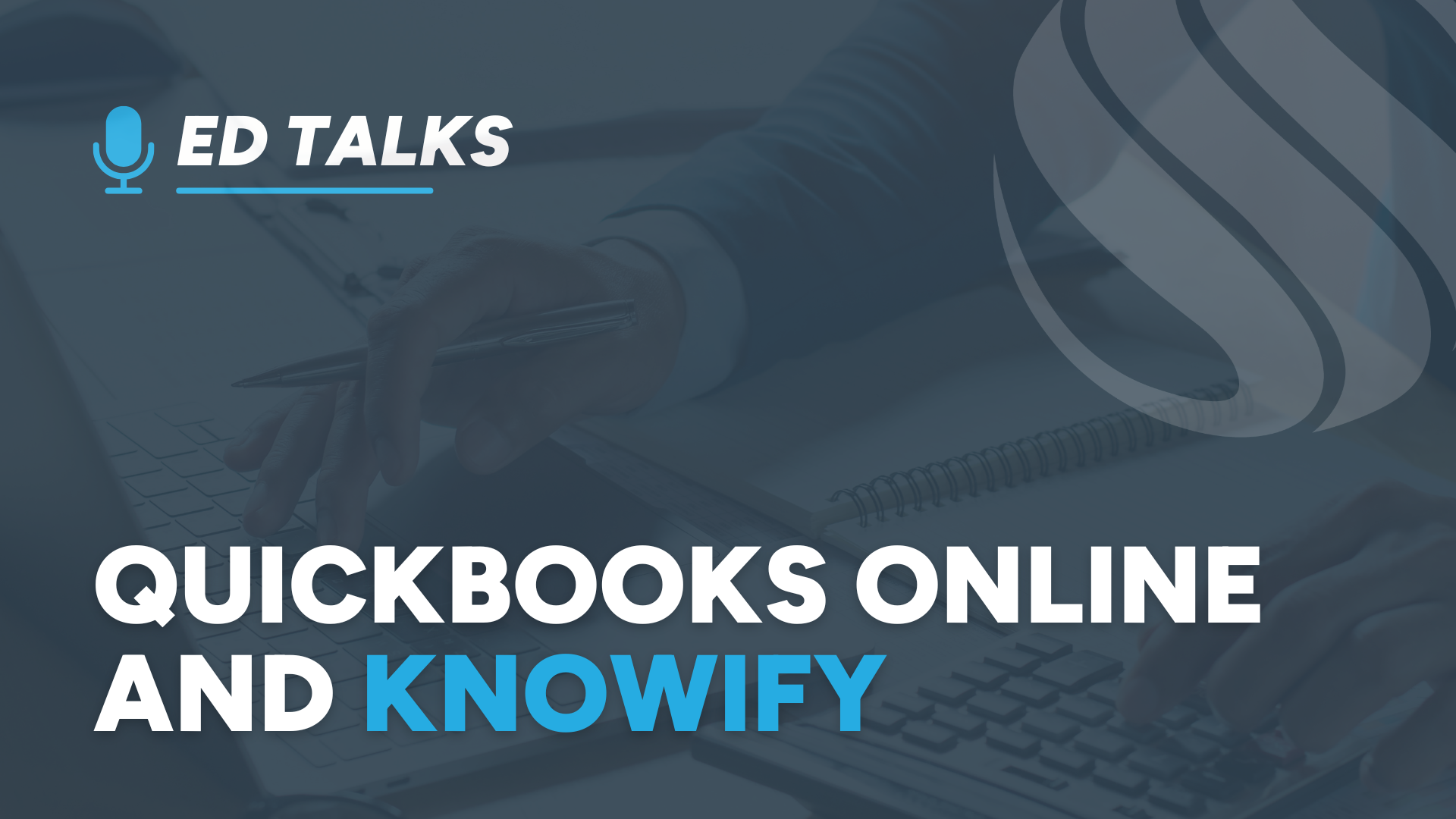
24 Mar QuickBooks Online and Knowify
In a past issue of Ed Talks, I talked about how to configure QuickBooks Online (QBO) for Contractors. One thing that makes a contractor-business unique is the need for “job costing”. In a retail business, costs are incurred to make products available for a future sale to a customer. In a contractor business, most costs are incurred in support of a specific job for a specific customer. Tracking costs by job or project is crucial.
Although the Project Center in QBO displays job profitability and other important job–related information, QBO is not Project Management software. One of the best QBO add-on programs that really shines for project management features is Knowify. Knowify provides end-to-end construction project management for trade contractors. This article will compare the features of QuickBooks Online and Knowify for contractors:
QuickBooks Online
- Invoicing and Payments:
- Create and send invoices and estimates.
- Accept payments via credit, debit, and bank transfers.
- Batch invoicing for efficiency (QBO Advanced).
- Job Costing (QBO Plus or Advanced):
- Track time and expenses accurately for each project.
- View per-project labor costs and sync with QuickBooks Payroll.
- View job profit margin from the central job center
- Reporting:
- Customizable reports for income statements, balance sheets, and cash flow.
- Track open invoices, balances, and past dues.
- Review unbilled time and charges.
- Contractor Management:
- Easy tax-form preparation (W-9 and 1099 forms).
- Separate expenses for labor, equipment rentals, or supplies using Products and Services.
Knowify
- Project Management:
- Manage schedules, employees, equipment, and costs.
- Integrated budgets, time tracking, and daily logs.
- Break down projects into user-defined phases
- Manage Change Orders and capture customer sign-off in the field.
- Estimating and Proposals:
- Create accurate estimates using templates.
- Handle fixed-price, cost-plus, Time & Materials, maintenance, and AIA contracts.
- Invoicing and Job Costing:
- Track purchases, bills, and expenses with real-time job costing.
- Generate invoices tailored to contract formats.
- Field-Office Communication:
- Mobile app for time tracking, project notes, and photos.
- Client portal for sharing updates.
- Integration:
- Seamlessly sync with QuickBooks for accounting, payroll, payments, and time tracking.
- Seamlessly sync with QuickBooks for accounting, payroll, payments, and time tracking.
Knowify was built by contractors for contractors. The software is especially suited for trades, with features designed to manage everything from multi-year construction projects to single-day service calls. The program is built around a project workflow of Budget > Bid > Track > Invoice.
An example of the projects and transactions tracked by Knowify can be seen from this screen shot:
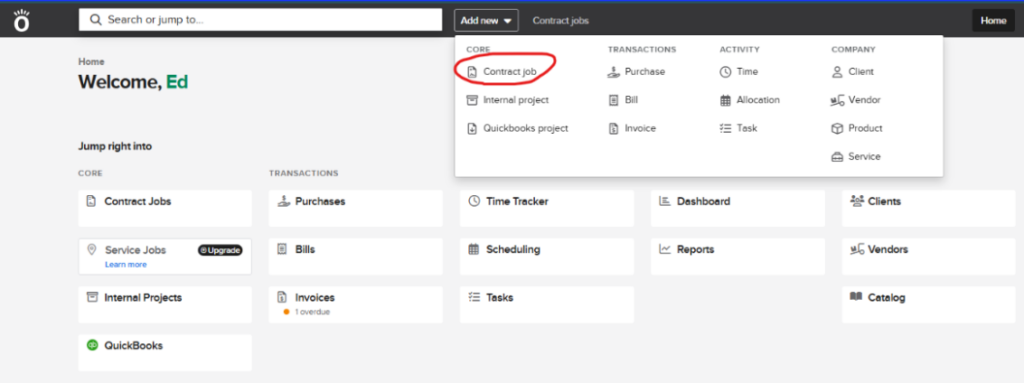
When creating a new project, the system queries you about the nature of the contract, whether fixed price or cost plus and sets up the tracking accordingly:
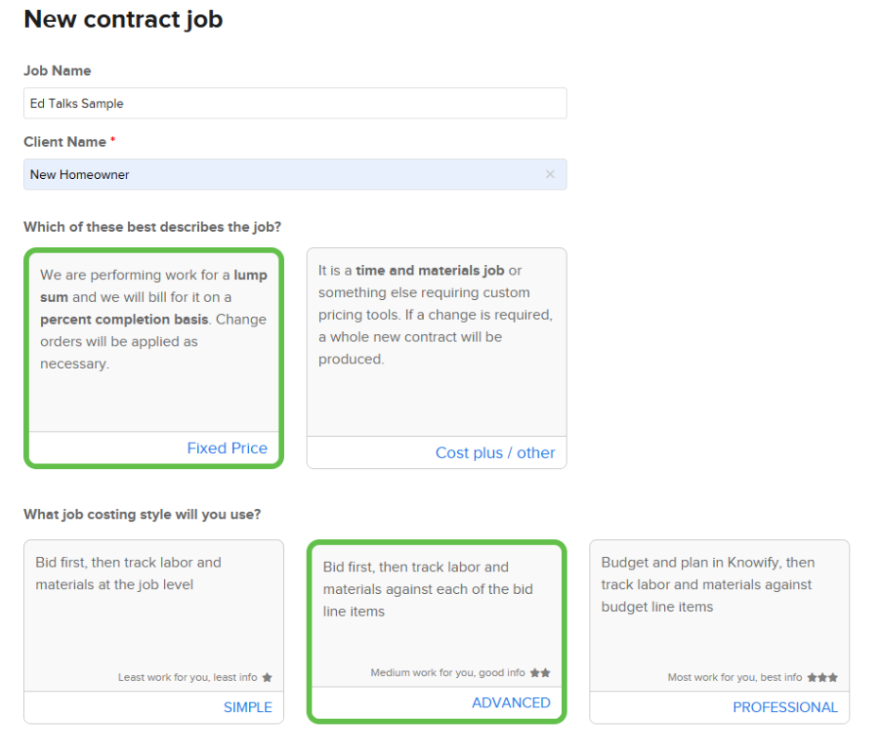
Summary
- QuickBooks Online is excellent for comprehensive accounting, invoicing, and payroll management, with strong integration capabilities for construction-specific apps.
- Knowify excels in project management, estimating, and field-office communication, providing a unified platform for managing both large projects and smaller service jobs.
If you would like to learn more about Knowify, Siegel Solutions is a Knowify Certified Advisor – feel free to reach out!

























